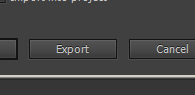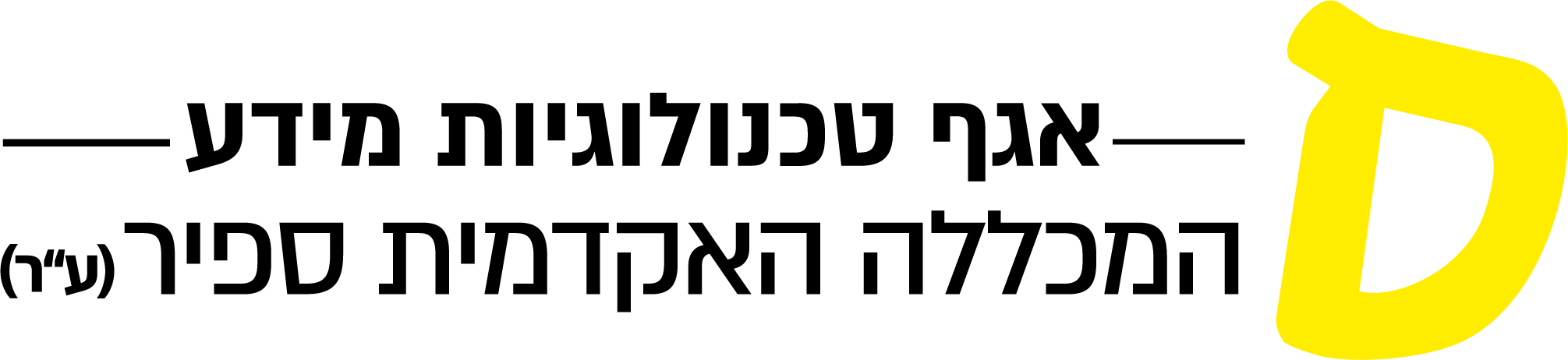1-download and install latest version of avid codecs:
http://www.videohelp.com/software/Avid-DNxHD
2.download and install latest version of quicktime
- restart Remiere
In Premiere:
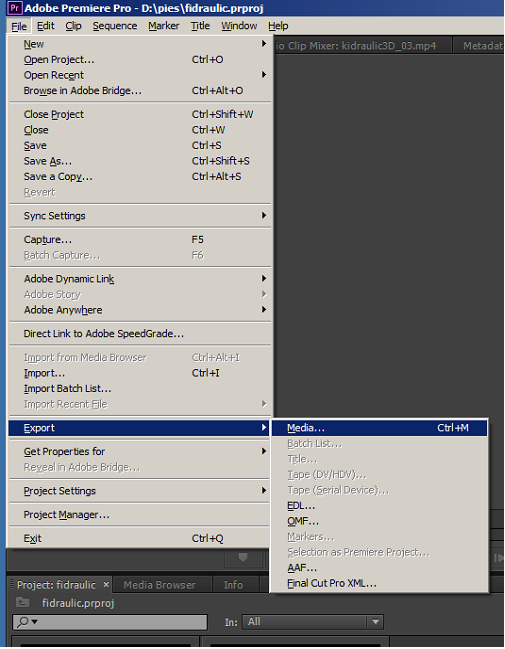
Choose Format QuickTime
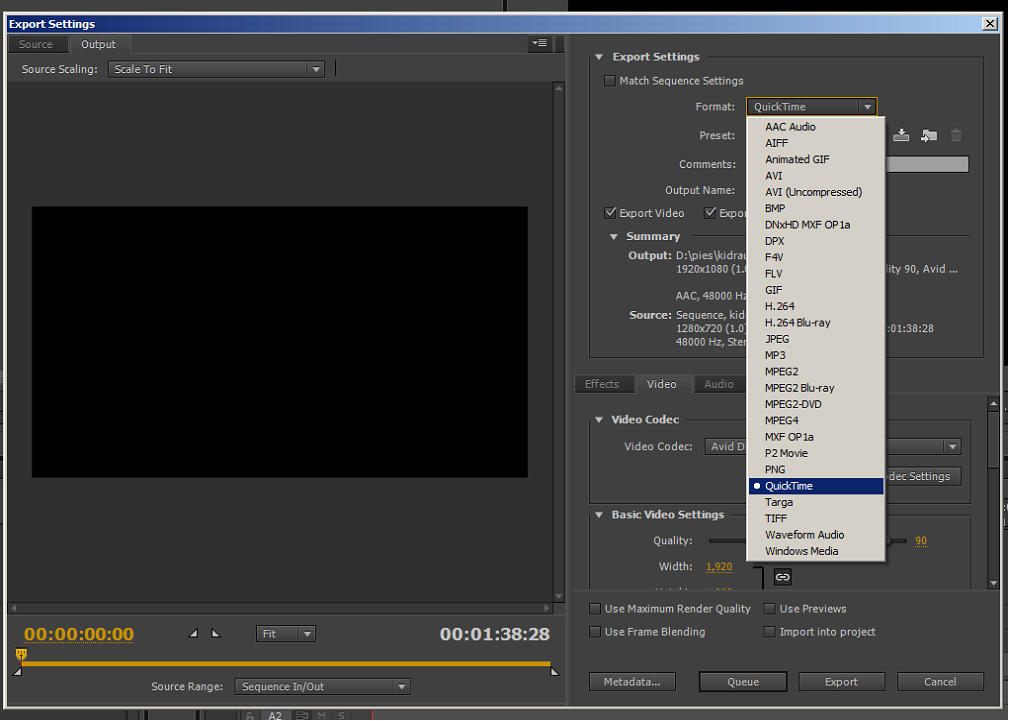
In tab Video:
Choose video codec Avid DnxHD Codec
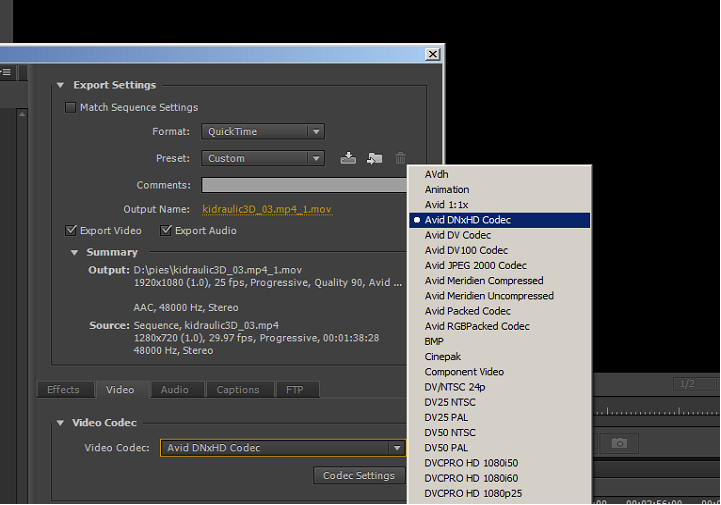
In "codec settings:
Choose resolutions:
1080p/25 DNxHD 185 10-bit
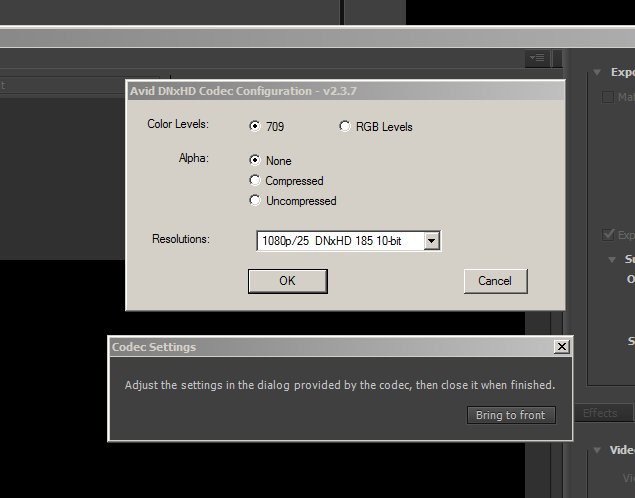
In Basic Video Settings:
Quality90
Width 1920
Height 1080
Frame rate 25
Field Order Progresive
Aspect Square pixels
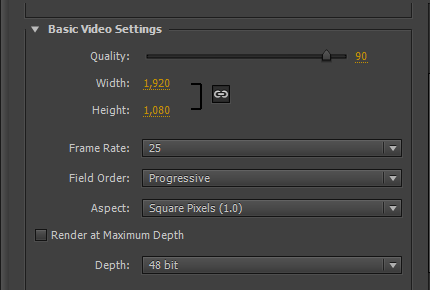
In audio tab
Choosw Audio Codec AAC
Sample Rate 48000Hz
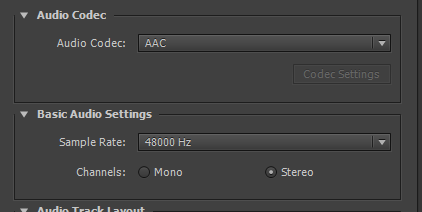
Export